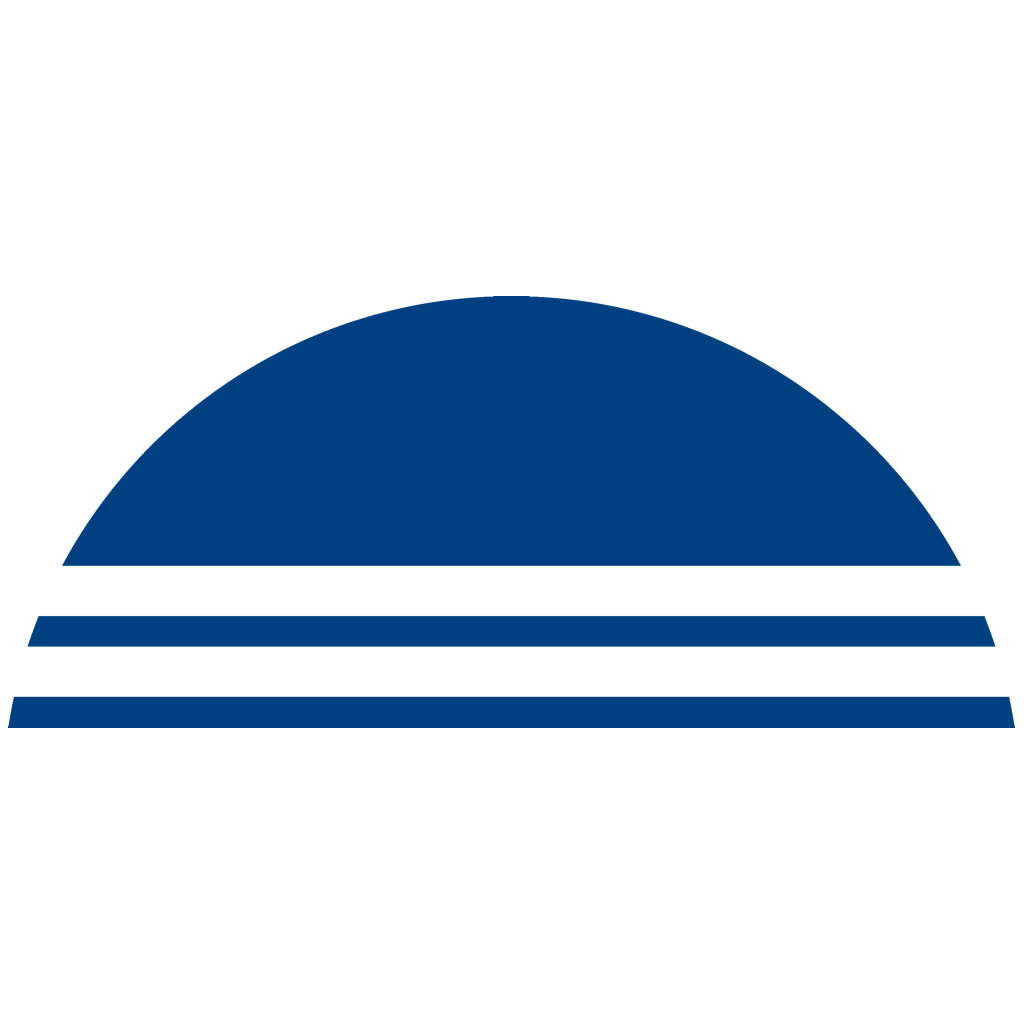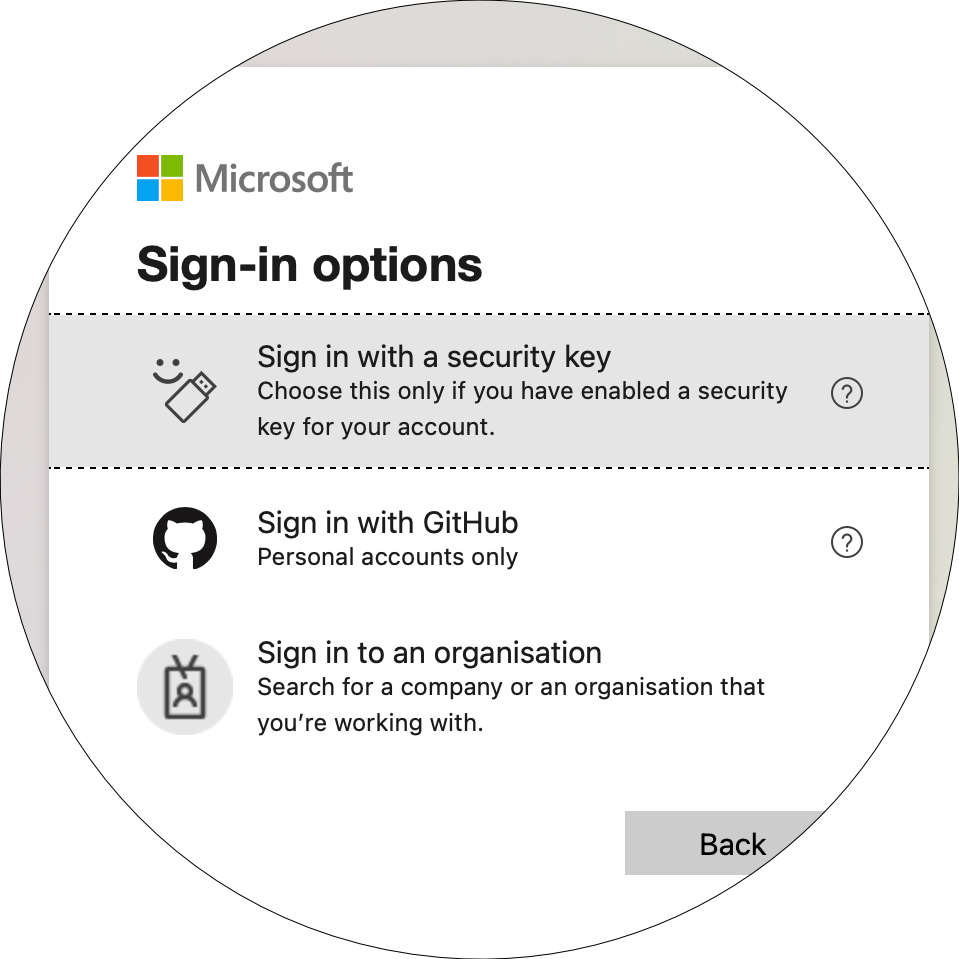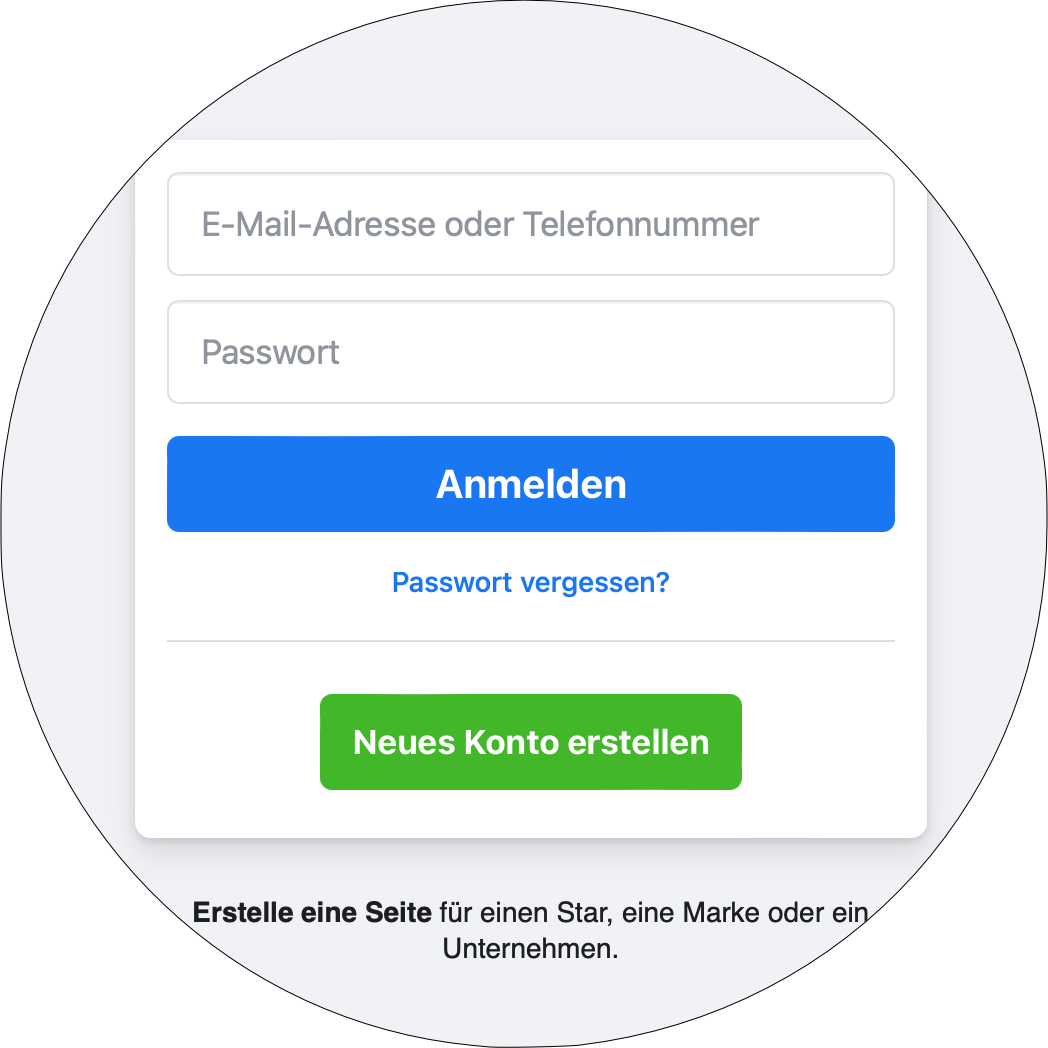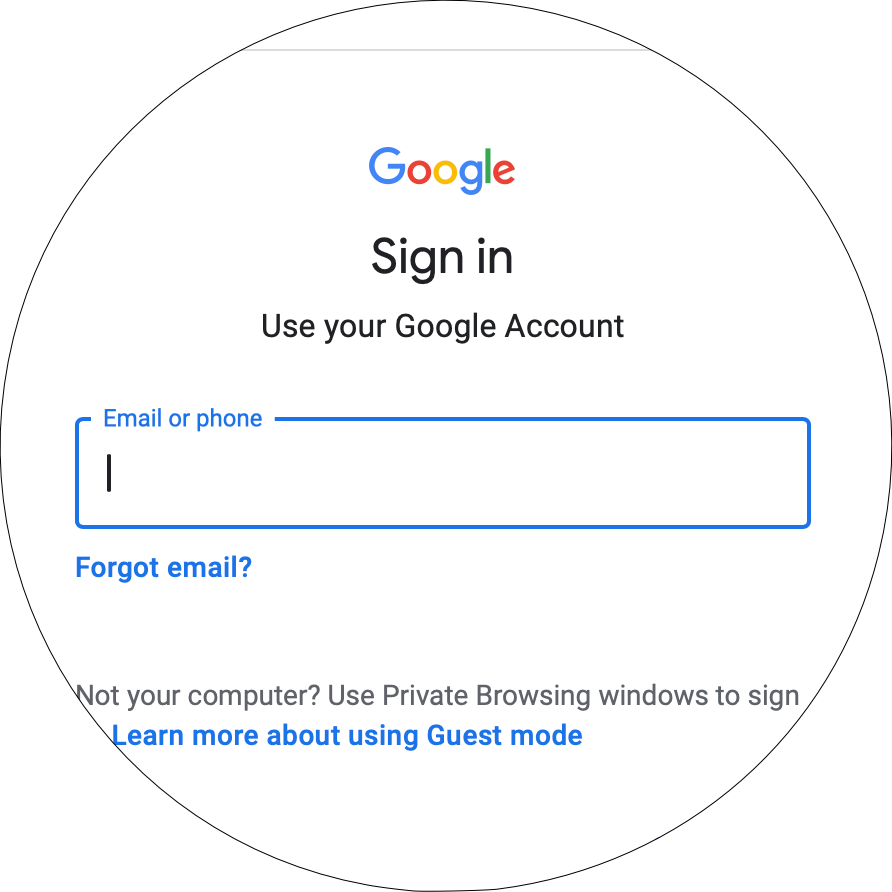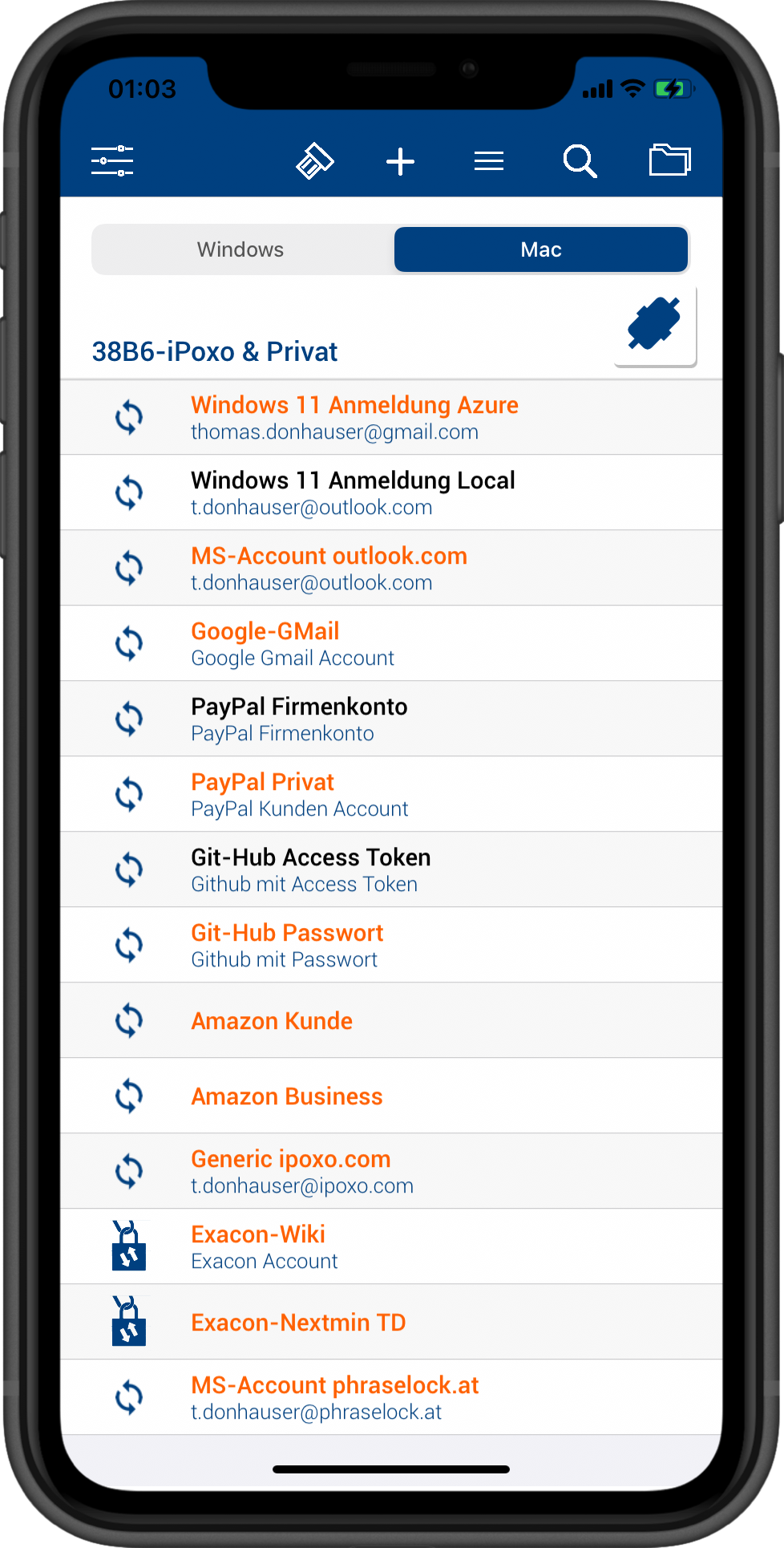Phrase-Lock wird kostenfrei!
Phrase-Lock wird in Zukunft eine kostenfrei Softwarelösung, die weitgehend ohne USB-Key funktioniert. Für Windows, Mac und Linux wird es kostenfreie Softwarepakete geben, um Login-Daten auf den jeweiligen Betriebssystemen anzuwenden. Die Kostenfreiheit wird eine begrenzte Anzahl von Login-Credentials beinhalten. Die uneingeschränkte Version - die auch Passkeys (FIDO2) unterstützt - wird jedoch einen kleinen Betrag kosten. Details dazu werden noch bekannt gegeben.
Natürlich gibt es auch weiterhin USB-Keys für jene Anwender, die lieber einen USB-Key verwenden wollen. Als USB-Keys unterstützen wir in Zukunft aber nur noch frei verfügbare USB-Token auf Basis des Nordic-Chips nRF52840. Auch die Firmware für die USB-Keys wird kostenfrei sein. Prototypen funktionieren bereits und wir ersuchen Sie noch um etwas Geduld. Wenn Sie Fragen zu dazu haben, kontaktieren Sie uns bitte.
Natürlich gibt es auch weiterhin USB-Keys für jene Anwender, die lieber einen USB-Key verwenden wollen. Als USB-Keys unterstützen wir in Zukunft aber nur noch frei verfügbare USB-Token auf Basis des Nordic-Chips nRF52840. Auch die Firmware für die USB-Keys wird kostenfrei sein. Prototypen funktionieren bereits und wir ersuchen Sie noch um etwas Geduld. Wenn Sie Fragen zu dazu haben, kontaktieren Sie uns bitte.
Phrase-Lock will be free of charge!
In future, Phrase-Lock will be a free software solution that works largely without a USB key. There will be free software packages for Windows, Mac and Linux to apply login data on the respective operating systems. The free version will include a limited number of login credentials. However, the unlimited version - which also supports passkeys (FIDO2) - will cost a small amount. Details are yet to be announced.
Of course, USB keys are still available for those users who prefer to use a USB key. In future, however, we will only support freely available USB tokens based on the Nordic nRF52840 chip as USB keys. The firmware for the USB keys will also be free of charge. Prototypes are already working and we ask for your patience. If you have any questions about this, please contact us.
Of course, USB keys are still available for those users who prefer to use a USB key. In future, however, we will only support freely available USB tokens based on the Nordic nRF52840 chip as USB keys. The firmware for the USB keys will also be free of charge. Prototypes are already working and we ask for your patience. If you have any questions about this, please contact us.
Do you have a password problem?
We have a solution that will inspire you!
We have a solution that will inspire you!
Phrase-Lock enters secure passwords like n70MoH%IGFm;Ehn%19Mtfs2n2L1oE for you, quickly and reliably. With Phrase-Lock, nothing stands in the way of useing qualitatively secure passwords. You already have everything you need in half - your smartphone. Now a Phrase-Lock USB-Key is missing and you can check off the password problem once and for all.
You can also use Phrase-Lock to manage all your FIDO credentials or passkeys. Just like with a classic FIDO token. The only difference is that with Phrase-Lock you can create a backup of all your data. And even if we wish for a passwordless world - it will be a long time coming. Classic FIDO tokens can only do one thing, but Phrase-Lock helps you in every situation. Whether classic password, OTP, security key or passkey - with Phrase-Lock you have a consistent solution to be secure and stay secure.
You can also use Phrase-Lock to manage all your FIDO credentials or passkeys. Just like with a classic FIDO token. The only difference is that with Phrase-Lock you can create a backup of all your data. And even if we wish for a passwordless world - it will be a long time coming. Classic FIDO tokens can only do one thing, but Phrase-Lock helps you in every situation. Whether classic password, OTP, security key or passkey - with Phrase-Lock you have a consistent solution to be secure and stay secure.

The Phrase-Lock USB key is a normal keyboard for your computer that is used to enter passwords. The USB key is also a FIDO token with which you can create your personal passkeys. You do not need any drivers and do not have to install anything. Simply plug in the USB key, connect it to your smartphone and get started.
Just tap once on the desired account and the user name and password are automatically entered into the login screen. Just as if you were typing yourself, only much faster and completely error-free.
Just tap once on the desired account and the user name and password are automatically entered into the login screen. Just as if you were typing yourself, only much faster and completely error-free.
How does Phrase-Lock work?
The Top 7 Advantages
Supports classic passwords and OTP.

Supports FIDO security keys and passkeys.

Supports auto-fill directly on your smartphone.

Works with Windows Hello and all Azure services.

Works with any operating system, any browser and any program.

No need for a subscription, all functions are always available.

No need to use a cloud service. Your data belongs only to you!

The Phrase-Lock USB keys, or USB tokens, are used to transfer login data such as user name and password from your smartphone app to your computer. However, they are also a FIDO token for generating a protable passkey, for example, if this is supported. The USB key also contains the master key with which your login data is encrypted. Nevertheless, you can leave your USB key plugged in and do not have to carry it with you because the master key is located in a specially protected area that can no longer be read by third parties. Even if the USB key is lost, your login data is not at risk. All login data, secrets, OTP generators, FIDO credentials etc. are stored on your phone. Because without the installation QR code from the original packaging, nobody can connect to the USB key. Only you "talk" to your Phrase-Lock USB key.

For what is the USB key used?
Phrase-Lock now also supports FIDO2. You may have already read something about the term "passkey" or "security key". Wherever you are offered these options as additional security, you can also use Phrase-Lock. The main difference to conventional FIDO tokens is that with Phrase-Lock you can make a backup of your FIDO credentials. Because everything is on your smartphone, nothing is on the USB token. So if you lose your USB key or break your phone, you simply get new equipment, read in your backup and it's seamless for you. This is not possible with conventional FIDO tokens.

FIDO or Passkey?
The Phrase-Lock apps for iOS or Android keep your login data, OTP generators and FIDO credentials encrypted in a database on your phone. The master key, which you can set or change yourself, is read in from the USB key. This separation of data and key further increases security. You also don't need a cloud service and can manage your backups yourself. With the free app and the purchase of a Phrase-Lock USB key, you have everything you need to solve the annoying password problem once and for all. Phrase-Lock now also supports FIDO, or better known as "Passkey". But as much as we want a passwordless world, passwords will be with us for a long time to come and Phrase-Lock supports both and is a very good and universal solution for your security needs.
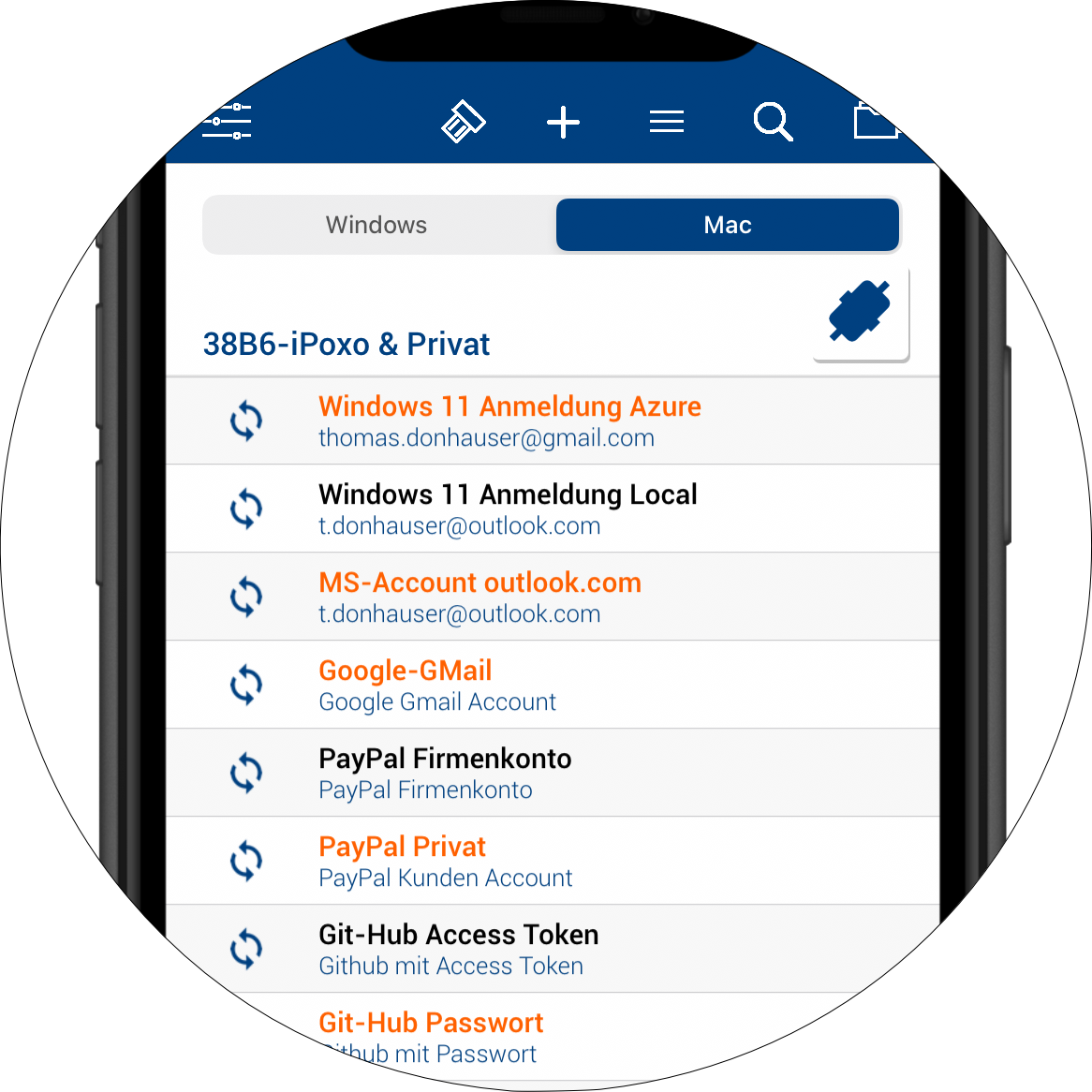
The Phrase-Lock App for iOS or Android
„Ich verwende Phrase Lock seit einigen Wochen sowohl privat also auch im Büro. Die Passwörter sind jetzt sicher verwaltet und nur in Kombination von Smartphone und USB Key verwendbar. Die App macht genau was es soll!“
„Hervorragend Simpel zu bedienen und bomben sichere Passwörter. Ausserdem schneller und freundlicher service. Was will man mehr?!“
„tolle einfach zu bedienende Software zu einem sicheren und hervorragenden Produkt. Sicherheit kann so einfach sein. “
Media and customer reactions